1. What is HRDC and their Commission Structure?
- HRD Corp allows trainers and training providers to register their courses within their internal platform, e-Tris.
Benefits of registering your program within e-Tris:
|
For You (Trainer / Training Provider) |
For Clients |
|
|
|
|
- Note: A 4% processing fee will be deducted from the total revenue gained from your program upon a successful grant claim.
2. Program Requirements
- Minimum 4 hours of training duration (excluding lunch)
- Minimum 1 trainer who is TTT certified or has a TTT exemption certificate. If you have more than 1 trainer conducting the session, you must select a lead trainer and indicate that trainer as the Lead Trainer during registration. All trainers must be TTT certified or have TTT exemption certificates.
- Foreign-based trainers are allowed to be the lead trainer and conduct training programs without needing the TTT certificate or exemption, but they MUST collaborate with a local training provider and provide their profile stating they are a foreign-based trainer
- If the training program is a seminar or a conference, the trainers (in which case would be branded as speakers) will not require a TTT certificate or exemption
3. Documents to Prepare
- Trainer Profiles for ALL selected trainers for your training program
- Your trainers MUST possess relevant competencies that align with your program, and the competencies MUST be mentioned within their profiles.
- TTT certificates or TTT exemption certificates issued by HRD Corp for ALL selected trainers
- Supporting evidence (e.g. certification, qualification, etc.) – only applicable for professional certification programs only
4. Before Program Registration (Highly Recommended)
- Before registering your program, I would highly recommend you to register your trainer(s) first, unless the trainer currently exists in your trainers list
- Click on Profile Management, then Training Programme, and finally Trainer Profile Management

- Click on New Trainer Profile Management

- Fill out the trainer’s details accordingly, then click Save
- Guest Trainer: Is the trainer an external trainer (not your own internal trainer)?
- Academic / Professional Qualification, Years of Career / Training Experience: At least 1 upload in each category

5. Program Registration
A. Navigating to Program Registration
- Log into your e-Tris account at https://etris.hrdcorp.gov.my/DigiGov/login.jsp
- Once you have logged in, click on Applications
- Click on Profile Management, then Training Programme, and finally Register for Training Programme

- Click on New Register for Training Program
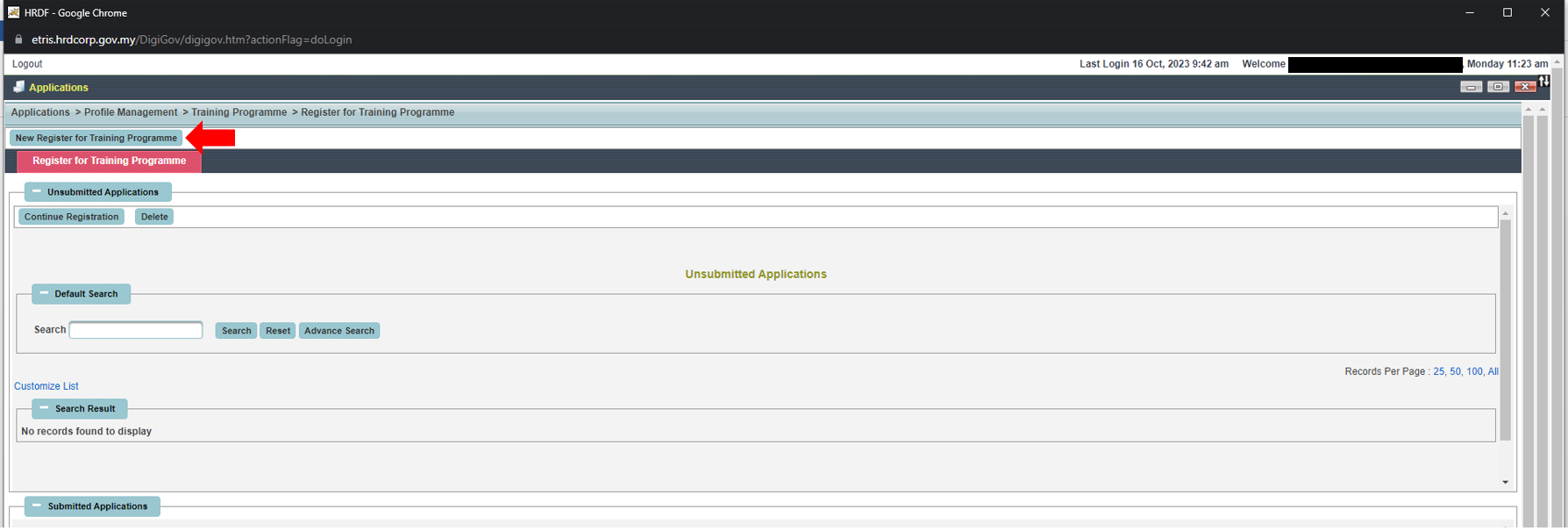
B. Registering Your Training Program – Programme Information

|
Scheme Name |
: |
HRD Corp Claimable Courses |
|
Focus Area |
: |
Your training’s focus (e.g. Soft Skills) |
|
Skill Area |
: |
Your training’s skill segment (e.g. Management & Leadership) |
|
Course Title |
: |
Title of your training program |
|
Micro Credential Indicator |
: |
Select Micro Credential only if your program has micro credentials (ref: https://supportcentre.hrdcorp.gov.my/portal/en/kb/articles/hrd-corp-microcredential) |
|
MICAS Application No. |
: |
Only if your course is a Micro Credential course |
|
Course Summary |
: |
Summary of your program |
|
Type of Training |
: |
Select E-learning if your program is an E-learning program |
|
Type of Programme |
: |
Select Technical if your program covers technical skills |
|
Training Mode |
: |
Full Time vs Part Time program |
|
Interaction Medium |
: |
Language used |
|
Duration |
: |
Indicate how many days and hours your program will take (minimum 1 day, 4 hours) |
|
Minimum Training Qualification |
: |
Minimum qualifications your participants must have (e.g. SPM) |
|
Target Group |
: |
Junior Level, Middle Level, Senior Level |
|
Methodology |
: |
Face-to-face or virtual |
|
Targeted Industry |
: |
Any specific industry, or open to all |
|
Certification (if any) |
: |
If applicable, as well as any supporting evidence |
C. Registering Your Training Program – Course / Content Outline

|
Course Outline |
: |
State your course outlines here. You may use bullet points |
D. Registering Your Training Program – Topic / Module

E. Registering Your Training Program – Trainer List

- Select the trainer(s) who will be conducting your program here by clicking on the magnifying glass icon

- A separate window will be opened automatically
- Select your trainer(s) and click Select
- If your trainer(s) are not in the list, you will need to register the trainer(s) first. See Section 4 : Before Program Registration (Highly Recommended)
F. Registering Your Training Program – Document Attachment

- Documents to upload here (highly recommended in PDF format):
- Trainer profile(s) – label your Lead Trainer’s profile [e.g. Lim Ah Beng (Lead Trainer)]
- TTT certificates or TTT exemption certificates issued by HRD Corp for ALL selected trainers
- Supporting evidence (e.g. certification, qualification, etc.) – only applicable for professional certification programs only
G. Registering Your Training Program – Declaration

- Ensure that all details are filled in accordingly
- You can have the same person’s details under the Director/Managing Director/General Manager and the Officer-in-Charge sections, provided the person has the position of a General Manager, equivalent, or above
H. Registering Your Training Program – Save and Continue

- You can save your registration process and continue on a later time/date by clicking on Save

- To resume your registration, follow the instructions in A. Navigating to Program Registration, but do not click on New Register for Training Program
- Instead, select your training program amongst the Customize List and click Continue Registration
6. Submission, Approval, Query
- Once you have completed your program registration, all that’s left to do is click on Submit and wait for your program to be approved
- You can check on the status of your program by clicking on Profile Management, then Training Programme, and finally View My Programme

- Upon approval, you may distribute the Training Programme Number (11-digit code when you click View My Programme
- HRD Corp may query you on details (e.g. trainers, program details, etc.) if they find your descriptions or uploads to be unclear
- If there are no queries from HRD Corp, program approval may take up to 3 business days


Thanks for the good guide.